INTEGRATION GUIDE FOR THE TOPCON KR-800, 8800, 8900
Serial Cables must be
purchased from Topcon prior to integration
TOPCON KR
CONFIGURATION
The operators manual for the KR-800 can
be downloaded here.
The operators manual for the KR-7000 can
be downloaded here.
The operators manual for the KR-8800 can
be downloaded here.
The operators manual for the KR-8900 can
be downloaded here.
Settings for
the KR8800/8900/8000/7000 (not using color mapping) can be viewed here.
Settings for
the KR800 can be viewed here.
CRYSTAL
MACHINE UTILITY CONFIGURATION
Set up the Crystal PM Machine
Utility using the following instructions:
Crystal
PM Machine Integration Utility Setup
|
Data Speed: |
9600 |
|
Data Bits: |
8 |
|
Parity: |
None |
|
Stop Bits: |
One |
|
Flow Control: |
None |
|
Output: |
Text
(.txt) output |
CRYSTAL
CONFIGURATION
Add
the Machine:
1. In Crystal, go to the Records tab
2. In Records, navigate to EHR Settings à Import Machines à Select an open Machine Slot
3. A window will open with a list a of machines, click on “Browse for available machines” at the bottom
4. Choose the machine labeled “Topcon KR800 8800 8900”
5. Browse to the .txt output location (C:\Program Files (x86)\CrystalPM\mach\mach1\mach1.txt)
6. Click open, then leave the Records tab in Crystal and then come back to it (Click on Tasks tab then click back onto records tab.)
Create the button in records:
1. In Records, navigate to EHR Settings à Edit Medical Record Templates
2. At the bottom of the Edit Fields Window click on “Add New Field”
3. Make the field type to be a button
4. Assign the fields in your template to the corresponding fields from the .txt file below:
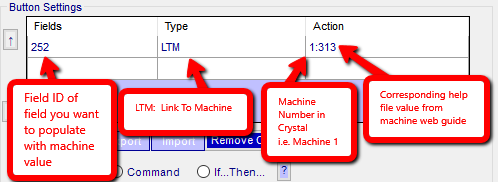
5. Add field to template and Save Changes
MACHINE BUTTON
MAPPING
1.
Filename
2.
Date
3.
OD Sph
4.
OD Cyl
5.
OD Axis
6.
OD S.E.
7.
OD K1 mm
8.
OD K1 diopter
9.
OD K1 Axis
10. OD K2 mm
11. OD K2 diopter
12. OD K2 Axis
13. OD K avg mm
14. OD K avg Cyl
15. OD K avg Axis
16. OS Sph
17. OS Cyl
18. OS Axis
19. OS S.E.
20. OS K1 mm
21. OS K1 diopter
22. OS K1 Axis
23. OS K2 mm
24. OS K2 diopter
25. OS K2 Axis
26. OS K avg mm
27. OS K avg Cyl
28. OS K avg Axis
29. PD
30. VD