INTEGRATION GUIDE FOR THE ESSILOR APH 550
ESSILOR APH 550
CONFIGURATION
The operator’s manual for the Essilor APH550 can be downloaded here.
The settings for the Essilor
APH550 can be found here.
CRYSTAL
MACHINE UTILITY CONFIGURATION
Set up the Crystal PM Machine Utility using the following instructions: Crystal PM Machine Integration Utility Setup
|
Data Speed: |
9600 |
|
Data Bits: |
8 |
|
Parity: |
None |
|
Stop Bits: |
One |
|
Flow Control: |
None |
|
Output: |
Text (.txt) output |
CRYSTAL
CONFIGURATION
Add
the Machine:
1. In Crystal, go to the Records tab
2. In Records, navigate to EHR Settings à Import Machines à Select an open Machine Slot
3. A window will open with a list a of machines, click on “Browse for available machines” at the bottom
4. Choose the machine labeled “Essilor APH 550”
5. Browse to the .txt output location (C:/Program Files (x86)/CrystalPM/mach/mach1/mach1.txt)
6. Click open, then leave the Records tab in Crystal and then come back to it (Click on Tasks tab then click back onto records tab.)
Create the button in records:
1. In Records, navigate to EHR Settings à Edit Medical Record Templates
2. At the bottom of the Edit Fields Window click on “Add New Field”
3. Make the field type to be a button
4. Assign the fields in your template to the corresponding fields from the txt file below:
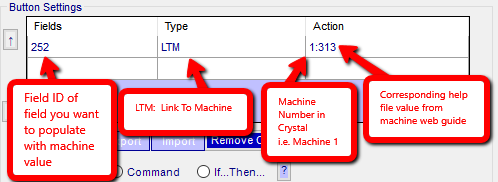
5. Add field to template and Save Changes
MACHINE BUTTON
MAPPING
|
1 |
File Location |
|
||
|
2 |
Time |
|
||
|
3 |
Machine Name |
|
||
|
4 |
Exam Number |
|
||
|
5 |
Date - YYYY/MM/DD |
|
||
|
LENSMETER
DATA (LM) |
|
|||
|
6 |
LM OD Sphere |
If there are no Lensmeter Prism readings, the prism readings
will pull from the Autophoropter readings.
Check the source machine .txt file to see if lensmeter
prism readings are included or not. If included you will find them here: * APH550 00001 2016/11/12 #LM # R - 0.75 - 0.50 177 # L - 0.75 - 0.50 177 #AR - 0.50 #AL - 0.50 #PR
O 0.10 U 0.30 #PL
O 0.10 D 0.30 |
||
|
7 |
LM OD Cylinder |
|
||
|
8 |
LM OD Axis |
|
||
|
9 |
LM OS ADD |
|
||
|
10 |
LM OS Sphere |
|
||
|
11 |
LM OS Cylinder |
|
||
|
12 |
LM OS Axis |
|
||
|
13 |
LM OS ADD |
|
||
|
14 |
LM Far H Base OD |
|
||
|
15 |
LM Far H Prism OD |
|
||
|
16 |
LM Far V Base OD |
|
||
|
17 |
LM Far V Prism OD |
|
||
|
18 |
LM Far H Base OS |
|
||
|
19 |
LM Far H Prism OS |
|
||
|
20 |
LM Far V Base OS |
|
||
|
21 |
LM Far V Prism OS |
|
||
|
22 |
LM Far PD |
|
||
|
AUTOREFRACTOR
DATA (RM) |
|
|||
|
23 |
RM OD Sphere |
|
||
|
24 |
RM OD Cylinder |
|
||
|
25 |
RM OD Axis |
|
||
|
26 |
RM OS Sphere |
|
||
|
27 |
RM OS Cylinder |
|
||
|
28 |
RM OS Axis |
|
||
|
29 |
RM Far PD |
|
||
|
30 |
RM Near PD |
|
||
|
31 |
RM Vertex Distance |
|
||
|
32 |
RM Working Distance |
|
||
|
AUTOKERATOMETER
DATA (KM) |
|
|||
|
33 |
KM OD K1 mm |
|
||
|
34 |
KM OD K2 mm |
|
||
|
35 |
KM OD K1 Diopt |
|
||
|
36 |
KM OD K2 Diopt |
|
||
|
37 |
KM OD Axis |
|
||
|
38 |
KM OD Avg mm |
|
||
|
39 |
KM OD Avg Diopt |
|
||
|
40 |
KM OS K1 mm |
|
||
|
41 |
KM OS K2 mm |
|
||
|
42 |
KM OS K1 Diopt |
|
||
|
43 |
KM OS K2 Diopt |
|
||
|
44 |
KM OS Axis |
|
||
|
45 |
KM OS Avg mm |
|
||
|
46 |
KM OS AVG Diopt |
|
||
|
AUTOPHOROPTER
DATA (RT) |
|
|||
|
47 |
RT Vertex Distance |
|
||
|
48 |
RT Working Distance |
|
||
|
49 |
RT OD Sphere |
|
||
|
50 |
RT OD Cylinder |
|
||
|
51 |
RT OD Axis |
|
||
|
52 |
RT OS Sphere |
|
||
|
53 |
RT OS Cylinder |
|
||
|
54 |
RT OS Axis |
|
||
|
55 |
RT OD Add |
|
||
|
56 |
RT OS Add |
|
||
|
57 |
RT Far H Base OD |
|
||
|
58 |
RT Far H Prism OD |
|
||
|
59 |
RT Far V Base OD |
|
||
|
60 |
RT Far V Prism OD |
|
||
|
61 |
RT Far H Base OS |
|
||
|
62 |
RT Far H Prism OS |
|
||
|
63 |
RT Far V Base OS |
|
||
|
64 |
RT Far V Prism OS |
|
||
|
65 |
RT Near H Base OD |
|
||
|
66 |
RT Near H Prism OD |
|
||
|
67 |
RT Near V Base OD |
|
||
|
68 |
RT Near V Prism OD |
|
||
|
69 |
RT Near H Base OS |
|
||
|
70 |
RT Near H Prism OS |
|
||
|
71 |
RT Near V Base OS |
|
||
|
72 |
RT Near V Prism OS |
|
||
|
73 |
RT Far PD |
|
||
|
74 |
RT Near PD |
|
||
|
75 |
RT vR |
|
||
|
76 |
RT vL |
|
||
|
77 |
RT vB |
|
||
|
78 |
RT vr |
|
||
|
79 |
RT vl |
|
||
|
80 |
RT vb |
|
||
|
|
|
|
|
|
|
|
|
|
|
|
|
|
|
|
|
|
|
|
|
|
|
|
|
|
|
|
|
|
|
|
|
|
|
|
|
|
|
|
|
|
|
|
|
|
|
|
|
|
|
|
|
|
|
|
|
|
|
|
|
|
|
|
|
|
|
|
|
|
|
|
|
|
|
|
|
|