Nidek Navis-EX Integration
1) If Nidek Navis installed on the C drive [default location], link INI File to the navigator.exe location.
Verify shortcut points to “C:\NAVIS-EX\Navigator\navigator.exe” if not edit insight.ini in the CrystalPM folder and add line Navis=[location of EXE]
example : Navis = D:\NAVIS-EX\Navigator\navigator.exe
2) Configure Navis to allow for 3rd Party integration
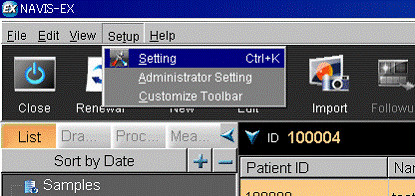
Go To Settings
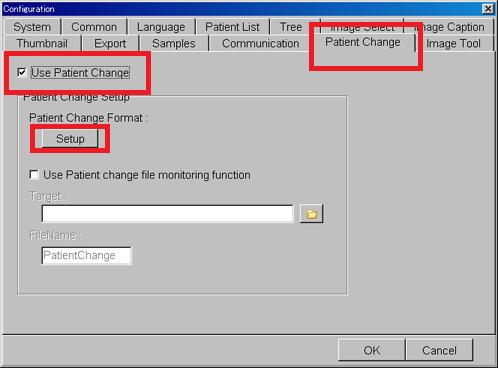
Go To Tab Patient Change
Check Use Patient
Click Setup
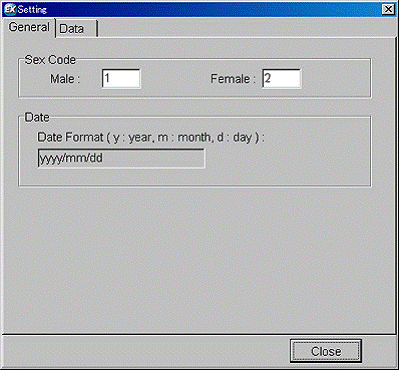
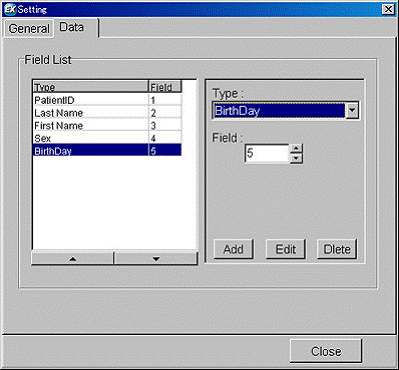
Set Data Values
PatientID Field 1
Last Name Field 2
First Name Field 3
Sex Field 4
Birthday Field 5
3) Add Navis Button to Medical Records
Put Crystal PM into Edit Records mode
Create New Field
Set Text To Navis
Set Type To Button
Add Button Command – Pre Loaded Application – Nidek Navis-EX
Save Button Command
Add Button to Medical Record Tab