INTEGRATION GUIDE FOR VMAX VISION XML MACHINES
CRYSTAL
CONFIGURATION
Add
the Machine:
1.
In Crystal, go to the Records tab
2.
In Records, navigate to EHR Settings à Import Machines à Select an open Machine
Slot
3.
A window will open with a list a of machines,
click on “Browse for available machines” at the bottom
4.
Choose the machine labeled “VMAX Vision”
5.
Browse to the XML output location
6.
Click open, then leave the Records tab in
Crystal and then come back to it (Click on Tasks tab then click back onto
records tab.)
Create the button in records:
1.
In Records, navigate to EHR Settings à Edit Medical Record
Templates
2.
At the bottom of the Edit Fields Window click on
“Add New Field”
3.
Make the field type to be a button
4.
Assign the fields in your template to the
corresponding fields from the txt file below:
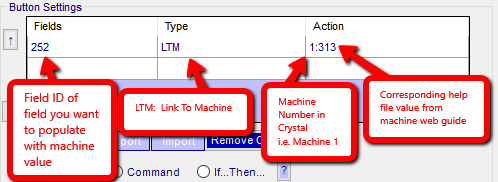
5.
Add field to template and Save Changes
MACHINE BUTTON
MAPPING
2.
CreateTime
3.
PatientID
4.
PatientLastName
5.
PatientFirstName
6.
PD -> OS
7.
PD -> OD
8.
PD -> OU
9.
LENSOMETER -> Sphere -> OS
10.
LENSOMETER -> Sphere -> OD
11.
LENSOMETER -> Cylinder -> OS
12.
LENSOMETER -> Cylinder -> OD
13.
LENSOMETER -> Axis -> OS
14.
LENSOMETER -> Axis -> OD
15.
LENSOMETER -> VA -> OS
16.
LENSOMETER -> VA -> OD
17.
AUTOREFRACTOR -> Sphere -> OS
18.
AUTOREFRACTOR -> Sphere -> OD
19.
AUTOREFRACTOR -> Cylinder -> OS
20.
AUTOREFRACTOR -> Cylinder -> OD
21.
AUTOREFRACTOR -> Axis -> OS
22.
AUTOREFRACTOR -> Axis -> OD
23.
AUTOREFRACTOR -> VA -> OS
24.
AUTOREFRACTOR -> VA -> OD
25.
SUBJECTIVE -> Sphere -> OS
26.
SUBJECTIVE -> Sphere -> OD
27.
SUBJECTIVE -> Cylinder -> OS
28.
SUBJECTIVE -> Cylinder -> OD
29.
SUBJECTIVE -> Axis -> OS
30.
SUBJECTIVE -> Axis -> OD
31.
SUBJECTIVE -> VA -> OS
32.
SUBJECTIVE -> VA -> OD
33.
NIGHT -> Sphere -> OS
34.
NIGHT -> Sphere -> OD
35.
NIGHT -> Cylinder -> OS
36.
NIGHT -> Cylinder -> OD
37.
NIGHT -> Axis -> OS
38.
NIGHT -> Axis -> OD
39. ADD -> Sphere -> OS